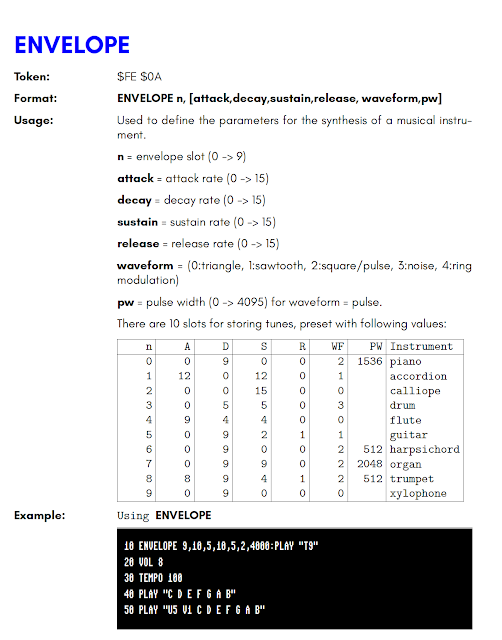Hi everybody,
today, one of our great violunteers in the MEGA65 team, finished quite a trip (or how he states, a snake-pit ![]() ) and finished the whole BASIC 10 chapter for the MEGA65 manual.
) and finished the whole BASIC 10 chapter for the MEGA65 manual.
So i would like to take the opportunity and thank Edilbert here personally !!! THANKS Edilbert !!! Great job !!! It looks amazing !!! ![]()
i take the freedom and copy Paul's Blog entry over here, so have fun reading it. The manual and everything else we develop will be made available
and everybody who buys a MEGA65 will have the manual included...80's style ![]()
You can read the Blog also directly on Paul's site.
So without anymore talk, here you go:
BASIC 10 Reference
Today we have a guest post from Edilbert, one of our great volunteers in the MEGA65 team, who has been working on documentation for BASIC 10. As you will discover, this was no small task. But I'll stop here, and hand over to Edilbert...
I followed the MEGA-65 for some years and wondered how long it would take
until I could buy this fascinating machine. Then I read Paul's post in the
Forum64, where he asked for support. So I thought, it would be nice to join
the team and contribute.
Initially I thought, I could do some assembly
programming for the operating system or the BASIC interprenter, but they
needed writers for the user's guide. So I proposed to write the chapter:
BASIC-10 command summary. I really underestimated the work, that would be
needed.
First, I had to write the stuff new with my own words - no copy and paste
from existing sources. Preliminary versions of the Commodore C65 exist,
but they cannot be used for copyright reasons.
Then I got access to the repository with the stuff, that was created already.
It was a bunch of LaTeX files with some text, some program generated
tables and templates for all planned chapters. Well, I thought to
be an expert in LaTeX, because I wrote all my scientific papers with that
program, but then I always got layout templates from the journal editors
and had to insert text, figures and citations.
This one was a completely different beast. It was a snake pit.
First I had to install some extra packages, that were unknown to me.
After the first successfull LaTeX run I got a pdf (hurrah) but also a log
file with more than 6000 lines of errors and warnings.
I thinks, this was due to the effect, that different contributors used
packages, that were sometimes incompatible.
So I decided, that I should first read through the log file and eliminate
as much errors and warnings as I could. This was not easy, but I managed to
find solutions and workarounds in most cases.
The next problem was the screen font, that was used to illustrate example
programs. The used font was for 40 column screens and not free of copyrights.
So I created my own true type font for this purpose for a 40 column
and a 80 column screen.
Now I started to fill in the contents for the BASIC-10 chapter.
I took the syntax from existing sources but wrote a new text for the
description and tried to find a compromise between mathematical correct
and user friendly formulation, which is sometimes difficult.
I wrote 190 pages of text, thought about example code, tested this code on
a Commodore 128, where possible and tried to make it readable.
The result is a page like this for every BASIC 10 keyword, with the nice screen font for showing how examples would be typed:
The LaTeX source for a page like this would be:
Now after 6 months and more than 150 work hours the chapter is written.
We need probably some revision, to improve the English, make some text
clearer and insert better code snippets, but the first version is done.
Now I'll focus on the screen font (add graphic symbols) and layout.
But working with the MEGA-65 team is a great pleasure and motivation.
I'll continue and am looking forward to get in some future my own MEGA-65
hardware.