Review of GenAssister adapter v2:
This is my first review ever, hoping you'll find these informations usable.
About predecessor (GenAssister adapter v1:)
Before one year Evie Salomon (author of wonderful BackBit cartridge and other goodies for your C64/VIC-20) made first version of GenAssister adapter (in further text: GA adapter), inspired by my idea to connect safely Sega MegaDrive/Genesis joypad to C64 port and to have more than one fire button, especially to have Space as separated/dedicated fire button on Sega joypad we all know many great games are using on C64 and also to have auto-fire button.
GA adapter occupying both C64 joystick ports, giving us on other end port to connect one Sega Genesis/MegaDrive controller.
This first version of GA adapter used „A“ button on Genesis/MegaDrive joypad as fire on alternative joystick port (in most cases recognized as Space bar if you're using Joystick on Port 2), „B“ button as regular C64 fire button, and „C“ button as regular second fire button some C64 games are using when C64GS console appears.
„Start“ button on joypad was used for toggling between port 1 and port 2. Yes, no need for switch to do that when playing games on C64.
There were also two physical switches on GA adapter allowing you to have „Auto-fire“ feature and option to have „C“ button for „Up“ direction console lovers love to have on platforms.
Review of GenAssister v2 adapter:
Evie decided to make even better version of GenAssister adapter (in further text: GA v2 adapter) – I was lucky to receive one of first produced items for review before few weeks, having time to test it thoroughly and I can tell you things got wild in very positive way 
What's new?
a) Instead of using Sega Genesis/MegaDrive three-buttons joypad like old GA adapter used with C64, new one using six-buttons Sega Genesis/MegaDrive controller and all of them have different functions on C64, including two extra buttons – Start and Mode. That's eight buttons, each of them have different functions on C64!
b) No more physical switches on GA v2 adapter for „UP“ mode and „Auto-fire“ mode like old GA adapter had – everything is accessible from dedicated buttons on joypad instead
c) Much smaller footprint than old GA adapter (dimensions: 5 x 6,5 x 2,5 cm)
It also has two supports below to keep adapter at correct height with C64 joystick ports.
d) You can use standard C64 joystick with GA v2 adapter too – there's physical switch to change between port 1 and port 2, so you you'll get two products in one 
Correct position on physical switch for Sega MegaDrive/Genesis joypad is middle position
e) „Mode“ button on Sega joypad allowing you to reset whole C64 if GA v2 adapter is connected to BackBit cartridge with standard 3.5 mm audio cable giving you instant access to BackBit menu
In package I received Instruction card with both sides printed, explaining which functions all buttons doing on Genesis/MegaDrive controller when attached to C64 through GA adapter.
Which operations buttons do and how they perform?
To explain which operations all buttons do when Sega Genesis/MegaDrive joypad is attached to C64 through GA v2 adapter with my comments:
„START“ button toggles between port 1 & 2
Comment: yellow LED light on GenAssister adapter is on when Joystick Port 2 is used, no LED light if Joystick Port 1 is used instead)
„MODE“ button returns to menu when attached to BackBit cartridge via included cable
Comment: With GA v2 adapter you'll receive retractable standard 3.5 mm audio-cable to connect audio port of Back Bit cartridge with audio-port of GA v2 adapter.
That allows you to reset whole C64 going back to BackBit menu. I reset more than 100 games and it doesn't fail even once. Reset is instant.
If you're using wireless Sega MegaDrive/Genesis controller with GA v2 adapter (don't have it at home, but they should work), it will allow you to connect C64 to big screen TV and play it from sofa without problem
“A” button performs fire on alternate joystick
Comment: That performs like you press „Space“ in most cases if C64 game using Joystick port 2, and we all know approximately 90% of them does
Very useful for many C64 games using Space as fire button (Commando, Green Beret, 1942, Cabal and many others)
“B” button performs C64 regular fire button
“C” button mimics UP direction
Comment: believe it or not, there are console lovers among us – they get used to use dedicated button for Up on platforms, so they can do it also here with C64 platforms
“X” button toggles automatic rapid fire
Comment: automatic fire is always working when you press „X“; if you press „X“ again, it will stop.
Red LED light on GA v2 adapter is on when auto-fire is used.
“Y” button performs rapid fire (approx. 30 times/second);
Comment: rapid fire is working when you hold that button, it stops when you don't hold it anymore
Red LED light on GA v2 adapter is on when auto-fire is used.
“Z” button performs second fire button (first introduced with C64GS);
Comment: Regular C64s also support joysticks with 2 fire buttons, now you can play them too without problem (only six of them so far)
Testing GA v2 adapter with Sega Genesis/Megadrive six-buttons controllers:
It was tested with wired Retro-Bit official Sega MegaDrive/Genesis six-button controller (they made them recently, you can still buy them on net) and also with cheap replica of wired six-button controller with words „16-BIT“on it (you can also find them easily on net).
Both of them working great, didn't notice any lag, and I can tell you it's easier to play C64 games with controller than joystick, not to mention all these extra buttons.
Whole my C64 gaming life in youth I was dedicated to Competition Pro joystick.
It's sturdy and very precise, bet let's face the truth – it's very awkward and uncomfortable to use these days, not great for long gaming sessions and it doesn't have auto-fire switch.
Playing games like Turricans with GA v2 adapter with all these extra burttons is whole another dimension 
When Sega Genesis/MegaDrive controller is used, physical switch on GA v2 adapter should be in middle position (yellow LED light on adapter is on).
Testing GA v2 adapter with regular C64 joysticks:
If you're using standard C64 joystick instead – lower position of physical switch on GA v2 adapter meaning you're using Joystick port 1 (yellow LED light on adapter is off), and when you're using Joystick Port 2, physical switch should be in upper position (yellow LED light on GA v2 adapter is on).
I tested them with standard Competiton Pro joystick and Skorpion joystick from Matt company that has auto-fire option.
Both of them working without any problem, I also didn't notice any lag.
Few more infos:
It's interesting that red LED light on GA v2 adapter (that works when auto-fire is on) is also working when BackBit cartridge is loading the game.
I should also mention GA v2 adapter provides 100% compatibility with sensitive CIA chips and built-in fuse provides safety from short circuits.
It also came with 3D printed ABS case. You can choose colour when buying it: black or red.
GenAssister Games collection:
If you're member of Forum 64 you can download GenAssister collection from F64 Wolke.
This collection has:
- 180 C64 games using Space as second fire button (button "A" on Megadrive/Genesis controller)
- 92 C64 games using Space for pause (button "A" on Megadrive/Genesis controller)
- 6 C64 games using regular second C64 button (button "Z" on MegaDrive/Genesis controller)
- 14 C64 games using "A" button on Genesis/MegaDrive controller as switch between music and SFX during game play
- 40 C64 games using "A" button on Genesis/MegaDrive controller for going to game main menu resetting the game
Or you can have this collection if you member of BackBit forum.
Final thoughts:
Can I recommned this product? Definitely yes! 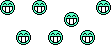
Specifications of GA v2 adapter sounds like a fairy tale, but it's true. And it works great!
Lovers of C64 shoot'em ups will be especially pleased with this product.
Where to buy:
https://store.backbit.io/product/genassister/
Attached pictures:
Picture 1: GA v2 adapter – front side 1
Picture 2: GA v2 adapter – front side 2
Picture 3: GA v2 adapter – bottom side
Picture 4: GA v2 adapter with retractable 3.5 mm audio cable
Picture 5: C64 with Backbit cartridge, GA v2 adapter and Sega MegaDrive/Genesis six-button joypad attached
Picture 6: Instruction card – front
Picture 7: Instruction card – rear
Picture 8: Comparison of old and new version of GenAssister 1
Picture 9: Comparison of old and new version of GenAssister 2

